View and Change Account Settings
Overview
The following instructions will help you manage your My Health at Vanderbilt account. If you lose your password or forget your username, our step-by-step instructions will guide you through the process.
To access your account settings, select “Menu” at the top left side of the screen and scroll to the bottom. Under “Account Settings” select “Security Settings.” This will prompt you to enter your current password and then enter the new password.
My Health at Vanderbilt Help
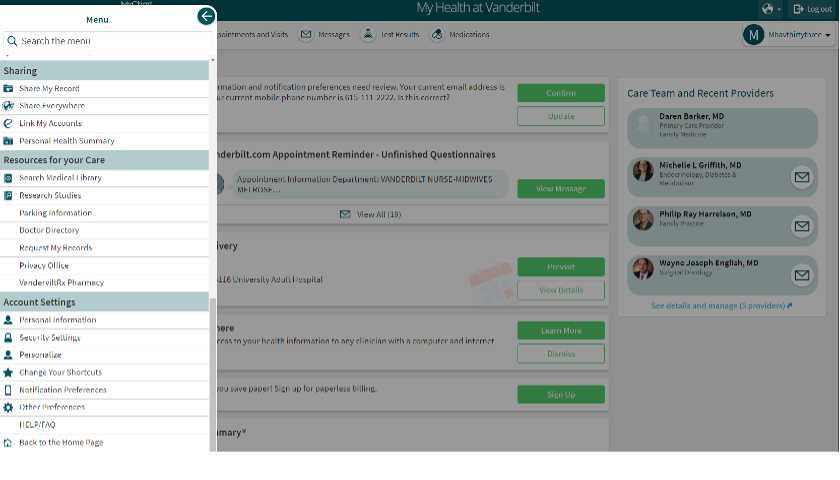
Reset or update password
You may need to reset your password before you log in to your account or if you get locked out of your account. Or you may want to change your password from time to time. Remember, your password cannot be the same as your My Health username. For increased security, you must use a combination of numbers and letters (lowercase and uppercase) in your password.
To reset your My Health account password:
- Click on "Update Password" on the home page or “Forgot Password” if you are using the MHAV Mobile Application.
- You will be prompted to enter your username, last 4 of your Social Security number and date of birth and click "Next."
- We will send you a one-time use security code via email or text to the email or number we have on file for you.
- You will be prompted to enter the code and click "Verify."
- You will then be prompted to create and confirm your new password. Remember, you must use a combination of numbers and letters (lowercase and uppercase) in your password.
- Click “Next.”
You have now successfully changed your password. Make sure to keep your password in a safe place if you need help remembering it.
Recover username
If you forget your My Health username, you can still access your account by submitting a request to recover it. You will then receive an email to the address on file in your account.
If you are still having trouble or do not have a valid email address on file, contact our help desk at (615) 343-4357 for help accessing your account.
To recover your username:
- From the log-in screen of My Health at Vanderbilt, choose “Forgot Username?” that appears under the green sign in button.
- Fill in your first name, last name, last 4 digits of your Social Security number and your date of birth.
- Click “Submit” on the bottom of the screen.
You will then receive an email to the address on file in your My Health account.
Update personal information
To update your contact information, personal details and emergency contacts:
- Select “Menu” at the top left and scroll to the bottom of the list.
- Under “Account Settings,” select “Personal Information.” You will see the patient information we have on record for this account, including your mailing address, phone numbers, email address, demographic information and emergency contacts.
- Select “Edit” in any of the tiles to update that tile's information.
- Enter your updates and choose “Save Changes” at the bottom of the selected tile. Allow 24 hours for information to be updated.
Note: Core personal identifiers such as your name, date of birth (DOB) or Social Security number (SSN) cannot be changed in the My Health app. If you need to update this information in your record, please see "Update Patient Identifiers" instructions on the Medical Records page.
Add delegate
My Health at Vanderbilt makes it easy for you to give a loved one or caregiver access to your account. We call that person with access to your account a delegate. Your delegate can have access to all of the following areas of your account:
- Secure messaging
- View and pay bills
- View insurance
- Prescription alerts
- View clinical record
- View appointments
- View and update your personal information
You can remove a delegate's access at any time. If you invite someone to be your delegate, you accept full responsibility for giving and removing access.
In the event of your death, the delegate may continue to access the account for 30 days. After that, the account will be locked to protect the patient's medical information.
NOTE: The delegate must have his or her own My Health at Vanderbilt account with a unique username and password, even if they are not a patient. Register Here.
To assign a delegate your My Health account:
- Select “Menu” at the top left.
- Scroll down to "Sharing" and select “Invite a Delegate.”
- Select the "Invite a Delegate" tile.
- Complete the delegate information. You must know the delegate’s name and email address.
- Choose the type of access to give the delegate below the delegate's information you have entered.
- Choose “Send Invite” at the bottom of the screen.